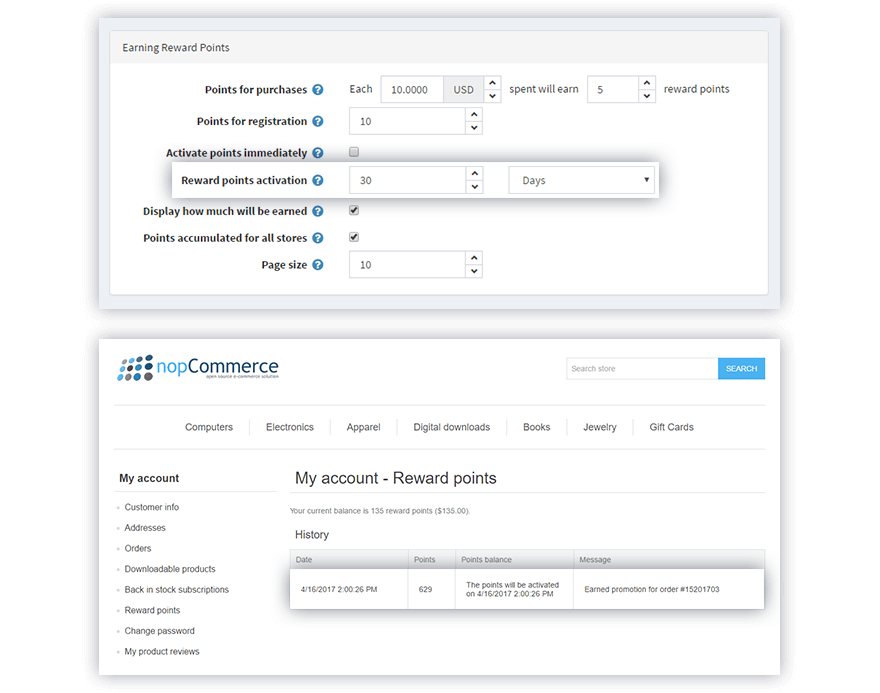Think about the last time you booked a plane ticket or ordered something via the Internet. You probably do not realize it but by doing so you have taken part in an online business transaction, or e-commerce.
In simple words, any type of business that involves the exchange of goods for money and is conducted with the help of the Internet is part of the electronic commerce model, more commonly known as e-commerce.
Whether you are a daily online shopper waiting for those sweet Amazon deals of the day or an entrepreneur thinking of starting your own online store, you are probably reading this article because you feel that there is more to e-commerce than just money changing hands online.
Indeed the field of e-commerce is vast. And trying to comprehend all its aspects and nuances could be mind-boggling. Therefore, we have composed this comprehensive guide which will provide you with a solid and structured understanding of e-commerce today.
If you continue reading below you will learn about:
- What e-commerce is and the types of platforms it can be conducted on
- The different types of e-commerce
- A brief history of e-commerce
- Advantages and disadvantages of adopting e-commerce
- Steps for setting up your own online store
- Examples of successful online businesses that started with almost no capital
Let’s jump right in...
What is e-commerce?
Any retailer that sells their products online is doing e-commerce. Target, for example, have huge physical stores but also sell online. However, there are many retail businesses that don’t need or have physical stores. Rather, they sell products solely online. Two famous examples of such companies are Amazon and AliExpress, which are among the biggest online shopping destinations for Americans.
However, electronic trade is not restricted to online shopping only. Transferring money through platforms such as PayPal, Google Wallet, or Apple Pay is also an example of e-commerce.
Generally, all services and products that are exchanged online fall under the definition of e-commerce.
E-commerce channels
There are three general channels in which online trade takes place. They are:
- Storefronts
- Marketplaces
- Social Media
Let’s look more closely at each of them.
Storefronts
A virtual storefront is a website that allows the user to search for, order and pay for merchandise online. These websites run on software platforms specialized for e-commerce. NopCommerce is one such platform, which helps e-merchants build and run an online store. Other famous examples include Shopify and BigCommerce.
You might be wondering how one platform can fit all merchants when they have different requirements and needs. All e-commerce platforms can have their design tailored through the use of themes, also called templates. New features and functionalities can be added through the use of plugins, also called extensions. Ready-made themes and plugins allow store owners to get their online stores off the ground quickly and with minimal effort.
Marketplaces
Marketplaces don’t produce or own any inventory. What they do is connect buyers and sellers and allow them to exchange goods. Amazon, eBay, and Etsy are all examples of marketplaces that make the business transaction between merchants and customers possible. Such e-commerce platforms offer a wide variety of goods and more competitive prices due to the fact that there is a bigger number of providers. Marketplaces run on different custom or ready-made e-commerce systems, which are tailored to support the intricacies of this business model.
Interestingly, nopCommerce for example, mainly known as a platform for creating storefronts, also has multi-store and multi-vendor features which allow it to run full-blown marketplaces. If you need to build a marketplace on top of nopCommerce, again you can tailor it and get off to a quick start by choosing a nopCommerce template that supports the multi-store and multi-vendor capabilities of the system.
But in most cases, as a retailer, you only participate in a marketplace, you do not need one yourself. But you should know that even if you sell on Amazon or eBay or Etsy, it is generally a good practice to also have your own online storefront. Which one, the marketplace or your online store is your main retail channel, will largely depend on the products you sell and your business model. But in most cases, these two channels should be complementing one another. Marketplaces give you immediate exposure to a large audience of potential buyers but at the same time have certain rules that you need to observe, and fees, which are usually a percentage of your sales. With your own e-commerce website, you have full control over your online operation and you will not be forgoing a fixed percentage of your revenue with every sale. This, of course, comes at a price. You will need to invest much more resources into marketing your website.
Social media
Social media has a significant impact on the preferences of customers. Data from the International Journal of Market Research shows that consumers have greater trust and are more inclined to buy a product after it has been recommended by their peers or influencers on platforms such as Instagram, Twitter, or Facebook.
Therefore, social media is largely used by e-commerce companies to advertise their products and increase the popularity of their brands.
But retailers don’t only use social media as an advertising tool. Facebook, for example, now offers the so-called buy button that can be added to ads or even Facebook Messenger conversations. With one click, people can order from their News Feed or from a chat window in Messenger.
![]()
Additionally, Instagram now has a feature that allows users to click on an item they like and immediately get redirected to a page where they can buy it.
Therefore, social media can also be considered a major e-commerce platform.
M-commerce
Whether it is a storefront, a marketplace or social media it is important to note that nowadays more and more people use their mobile phones and tablets to interact with these channels and buy online. This phenomenon is called mobile commerce, also known as m-commerce, and is the single most important factor in the rapid growth of e-commerce.
According to Statista, in 2017 online sales reached $2.304 trillion and 58.9% ($1.357 trillion) were done on mobile devices. E-commerce sales are predicted to reach $4.848 trillion by 2021 and m-commerce is expected to account for 73.3% ($3.556 trillion) of these.
![]()
Statista: Source 1, Source 2
The catalyst for the sudden and rapid growth of m-commerce is the responsive design technology that allows websites to adjust to different screen resolutions and preserve their content and features on smaller screens.
Everyone with a web store needs to make sure they are using a responsive design or they will be losing a substantial number of their potential customers. Moreover, Google recently launched their mobile-first index. In simple words, when people do a Google search on their phone, Google serves results only from websites that are mobile-friendly. This means that if your website does not have a responsive design or in other words is not mobile-friendly, it will not only provide a bad user experience but also will not appear in searches done on mobile.
Another important factor in the rise of m-commerce is the development of technologies such as Apple Pay and Android Pay. Both technologies allow cashless payments in-store or on the web. Many ATM providers have also started adopting Apple Pay and Android Pay so that users can withdraw cash from ATMs by just using their phones.
Now that you have a good understanding of where e-commerce takes place let’s look at the different types of e-commerce out there.
Types of e-commerce
There are two main ways in which e-commerce can be classified. It can be done based on:
- the sold goods
- the involved parties
Types of e-commerce based on the sold goods
There are two main categories of products sold online:
Walmart, Wish, and AliExpress are three of the most popular online shopping sites that sell physical goods. There are countless examples of this type of e-commerce. If people want to buy clothes online, they may go to Asos. If someone wants to order food supplements for fitness programs, they may go to My Protein.
When physical goods are involved in the shopping process always goes through the following three stages:
- Online order and payment
- Preparing the goods for shipping
- Delivery
Buying services online is now becoming a global practice. Have you booked an Airbnb apartment for some of your travels recently? Are you subscribed to Netflix?
If the answer to any of these is yes then you have bought an online service.
E-books, online courses, graphics, and software all fall into the category of digital products.
Slack, for example, is a software for communication and collaboration between team members.
Coursera is a platform that provides online courses and degrees on a wide variety of subjects such as humanities, business, economics, computer science, etc.
Please note that when digital products and services are considered the common distinction between these two types of offerings is substantially blurred. In the physical world a product exists in space and time while a service does not. But in the digital world this is no longer valid. So instead of passing down the terminology from the physical world to the digital, we can label digital products and services with one common term, which is “digital offering”.
Types of e-commerce based on the involved parties
E-commerce can be divided into six categories based on the involved parties:
- Business-to-Consumer (B2C)
This is the most common category. Nike, IKEA, and Sephora are all examples of this business model.
Typically, the B2C e-commerce refers to businesses that sell goods to the public through the Internet through the so-called shopping cart model.
- Business-to-Business (B2B)
This model refers to companies that sell their services to other businesses.
An example of B2B is Nop-Templates. If a webshop owner needs a specific theme for their online store, Nop-Templates will either provide a selection of already created themes or design and build a custom theme.
![]()
- Consumer-to-Business (C2B)
Unlike other more traditional models (such as B2C), here the roles are inverted: the consumer takes on the role of a seller while the business becomes the buyer. C2B happens when a consumer offers their own price for the company’s product or sells a service to a business.
One example of C2B is bloggers who review products on YouTube. In return, these bloggers either receive money or the products themselves free of charge.
Most of the hiring websites like Upwork or Freelance.com are also an example of C2B. There, individuals offer different services like web design or software development to businesses.
An interesting example of a platform where C2B happens is Kickstarter. Kickstarter is a platform where startups raise money from the public to launch their products. This process is called crowdfunding.
For example, Pebble is one of the successful companies that started their business through Kickstarter. The company that produces smart watches manufactured its first product with the help of two crowdfunding campaigns.
- Consumer-to-Consumer (C2C)
This one is pretty straightforward. Any business transaction that happens between two consumers is C2C e-commerce.
Craigslist and eBay are two of the most famous platforms where C2C e-commerce takes place.
- Business-to-Government (B2G)
Business-to-Government e-commerce involves businesses that are paying for services provided by the government.
If a business pays its taxes online, for example, it is doing B2G e-commerce. This model is also known as Business-to-Administration (B2A) and the two acronyms (B2G and B2A) can be used interchangeably.
- Consumer-to-Government (C2G)
This one is similar to B2G. The only obvious difference is that this model involves individuals and not businesses that are paying for services provided by the government.
Such services may include taxes, social, security, health, or education.
![]()
Now that you know what e-commerce is, let’s build on our understanding of it by looking back at its history and main stepping stones.
A brief history of e-commerce
E-commerce dates farther back than you might think and its story is quite an interesting one.
Here’s a brief timeline of the more important events that shaped e-commerce:
1969
The first major Internet provider company in the United States, CompuServe, was launched. The company is famous for developing the so-called Videotex technology - one of the earliest systems to deliver interactive content and display it on a video monitor.
1984
When a 72-year-old British grandmother ordered groceries from her local supermarket using her TV remote control, she had no idea she was making history. Part of an initiative to help the elderly, she was probably one of the first people to shop online from home. The lady used the Videotex system, which connected her TV to a telephone line and then to a retailer computer, which would process the transaction. BBC published an article on the discovery that started with an order for margarine, eggs, and cornflakes and that shaped the way e-commerce looks today.
That same year, CompuServe launched Electronic Mall, which resembled a contemporary e-commerce platform.
![]()
1992
Book Stacks Unlimited, the first online bookstore, was launched by Charles M. Stack. It offered 500,000 titles as well as daily literary journals, book recommendations from staff and search options by title, authors, subject, keyword, or ISBN number. Later, it was purchased by Barnes & Noble.
1994
The first ever e-commerce sale which involved a secure online financial transaction happened in 1994 when Dan Kohn sold a CD, the “Ten Summoners’ Tales” by Sting over his website NetMarket. The order plus shipping cost buyer Phil Brandenberger $12.48.
1995
Jeff Bezos launched Amazon, the largest internet retailer in the world. Originally, it was only selling books and someone will ring a bell in the office every time an order was placed. Within weeks, orders were so frequent that the employees couldn’t keep up with ringing the bell and had to shut it off.
Another e-commerce giant released in the same year is eBay. Originally it appeared under the name AuctionWeb. The first thing bought on eBay was a broken laser pointer. Some other interesting purchases on eBay are a yacht for $168 million, an airplane, and the town of Bufford, Wyoming.
1997
Netflix, the world’s leading streaming entertainment service, was released. It started out as a service that would send DVDs to its subscribers on demand. It wasn’t until later in 2007 when Netflix began providing a streaming service.
1998
PayPal was launched. Interestingly enough, PayPal was voted one of the 10 worst business ideas of 1999. Needless to say, PayPal has had a great impact on the way e-commerce looks today. It was bought by eBay in 2002 but spun off and became a public company again in 2015.
Currently, PayPal operates in 31 countries with over 40% of its users from the U.S.
1999
Alibaba was launched in China by Jack Ma. He set the platform with $60,000 borrowed from 18 people. Currently, Alibaba dominates not only the e-commerce landscape in China but also is a major pioneer in the field of Artificial Intelligence (AI).
In the city of Hangzhou (with a population of over 9 million people), for example, Alibaba is a major partner for the “City Brain” project. The project aims to improve the life of citizens by tracking their social activity, daily commutes, purchases, etc.
By collecting such information City Brain has developed a network around the city, which allows it to inform citizens and authorities of crime, road accidents, and even traffic congestion.
In terms of e-commerce, the City Brain project helps Alibaba gain more insight into the behavior and preferences of consumers.
2005
Etsy was founded in Brooklyn, New York. Originally, its core requirement was that everything posted on the website must be handmade by the seller. Thus, Etsy expanded the business world of small sellers and crafters. As of 2013, this rule was dropped.
2006
Shopify was launched. Initially, the company was an online store that sold snowboard equipment. However, when co-founder Tobias Lütke couldn’t find a suitable software for the online store (which was called Snowdevil) he built one himself. This is also when he realized that he can offer this software to other retailers.
2007
Magento was launched. The story of this famous PHP e-commerce platform actually starts in 2001 when Roy Rubin, then a student at UCLA started Varien, a web development company doing a little bit of everything including CMS and e-commerce.
At the time another e-commerce platform, OsCommerce, was ruling the PHP e-commerce market and Roy realized that there weren’t many companies providing services on top of OsCommerce and most of these services were not really sophisticated. Varien became a leading OsCommerce development company, but the more Roy and his team worked with OsCommerce the more they realized that the system was lacking.
Finally, in 2007 Varien decided to develop a much more refined and versatile e-commerce platform and launched Magento in August 31st the same year.
Magento went on to become the most popular open source e-commerce system and in 2011 was acquired by eBay for 180 million dollars.
In June 2018, Adobe acquired Magento from eBay for 1.6 billion dollars.
2008
NopCommerce, the most popular .NET open-source e-commerce platform, was launched in Yaroslavl, Russia. Similarly to Shopify, NopCommerce originated as an online store.
Founder Andrei Mazulnitsyn, a .NET developer by profession, ran an online flower shop for a short period of time, before realizing that the .NET technology space was missing a ready-made e-commerce platform.
This is when he started nopCommerce, the first .NET open source e-commerce platform. Now, 10 years later, nopCommerce has become the Magento of the .NET world.
2009
Jack Dorsey and Jim McKelvey founded Square, Inc. The company started with the creation of an affordable credit card reader for small to medium size retailers to accept card payments.
This technology was later complemented with contactless payments as well as products such as Square cash, which allows users to transfer money using Square’s Cash App.
2012
Apoorva Mehta, a former Amazon employee, started InstaCart to provide same-day grocery delivery service. Customers can order groceries through the InstaCart app or website and the order is delivered by a personal shopper. Customers can pay with Android Pay or Apple Pay.
Initially, InstaCart personal shoppers would simply go to a store and purchase the ordered items at a retail price and then add the delivery fee plus a 10 to 20 percent markup. But as the company grew InstaCart established relationships with grocery companies which share their markup and allow InstaCart users to shop at in-store prices.
2014
Apple Pay was launched allowing users to make payments online or in-store using their mobile phone. Apple Pay keeps credit cards information within its digital wallet service. It uses the near-field communication (NFC) chips embedded in your Apple device (phone or watch) to communicate with card readers (which also use NFC) to make contactless payments.
You can also use Apple Pay to pay in apps or on online stores. You can even withdraw cash from ATMs provided the ATM supports Apple Pay.
2015
Google launched Android Pay which is similar to Apple Pay but for Android devices.
2015
In the same year, Facebook launched its “Buy Button” and Pinterest launched its Buyable Pins which allow users to sell products and services directly on social media.
Shopify quickly adopted the idea and shortly after integrated with Facebook and Pinterest so that Shopify store owners can sell their products directly on Facebook and Pinterest.
2015
The first Hema store was launched and it was part of Alibaba’s “New Retail” strategy to integrate online shopping with brick-and-mortar retail. As of September 2018, the Hema stores are numbering 65. A Hema store is essentially a blend of online and offline retail. Customers can scan the products in the store using the Hema app and get detailed information related to contents, manufacturing, certificates, recipe ideas, etc. The stores also function as a distribution center and every customer within 3 kilometers can order online and receive their goods within 30 minutes. Some of the Hema stores feature the so-called Robot.He restaurant where customers can order food using the Hema app and the food is delivered by robotic devices.
These high tech stores seem poised for all kinds of innovation and knowing Alibaba, we can assume that there is big data, machine learning, tracking, facial recognition and all manner of cutting-edge technology working behind the scene and laying the foundation for the best shopping experience to be seen yet.
2016
Alibaba launched Buy+ AR, VR. Using a Google Cardboard VR headset customers can walk through a virtual mall, browse items and look at them in a 360 view in great detail. This relatively new service is part of Alibaba’s effort to blend online shopping with entertainment. It also allows brands that do not have physical shops to reach a wider audience.
Advantages and disadvantages of e-commerce
According to Statista, 1.7 billion people around the world have purchased goods online in 2017. This is nearly half of the total 3.6 billion Internet users.
If you’re one of those people or if you are hesitant whether to try it out, here are the pros and cons of e-commerce.
![]()
Statista: Source 1, Source 2
Advantages of e-commerce
- International reach. E-commerce is undoubtedly the easiest way to reach other markets and grow your business without an enormous investment. Let’s take UGG, for example, a company based in Australia, which sells winter boots. Having an online shop, Ugg are able to reach international markets and also sell their boots through the summer because the Australian summer coincides with the European and North American winter.
- 24/7 availability. Another perk, which is closely related to the first one, is that online stores are always open. Customers from every point on the planet can access an online shop and complete an order at any point of the day. This is, naturally, much more convenient and preferable. As for the retailers, the constant availability results in increased sales.
- Tailored shopping experience. The digital nature of e-commerce allows it to make use of various technologies and innovations to provide convenient, personalized and enjoyable shopping experience. Online shops now have the ability to track customer behavior and based on that data, for example, adjust the site navigation, change product prices or offer various promotions, recommend products, send timely and engaging messages. Needless to say, the result is a win-win for the store owner and the customer.
- Cost reduction. An online-based only business requires fewer employees (at least at the beginning), and thus, fewer business expenses. Cost is also reduced when there is no need to pay rent, store equipment or even inventory.
Alibaba, for example, is one of the biggest e-commerce sites in the world. They take pride in the fact that they don’t have a single warehouse.
Smaller operational costs allow retailers to offer more competitive prices, making e-commerce even more appealing to consumers. - Low inflation, cheaper goods for consumers. At the time of this writing, the American economy is booming, unemployment is sinking and businesses are expanding their operation, producing more and more goods and services.
The laws of economics stipulate that an accelerating economy is accompanied by rising prices and higher inflation. Yet even with the economy going full throttle, prices and wages are rising much more slowly than expected.
The American Federal Reserve has an inflation target of 2%, which is optimal for keeping the economy buzzing without overheating. But inflation is routinely falling short of this target.
So far, the economists have identified one main culprit for this: E-commerce. Decreased operational costs and increased competition online are some of the attributes of e-commerce which logically are keeping prices in check even with the economy in full swing. - Niche markets development. Niche products target a specific segment of customers. They are unique, one-of-a-kind and in many cases handmade. Think of organic milk-free coconut yogurt or phone cases made from compost material. When it comes to selling niche products, e-commerce proves to be a lot more efficient and merciful than normal offline retail. Because of the reduced expenses and the opportunity to sell to a worldwide-range of customers, niche markets have a greater chance of succeeding if they’re online-based.
Disadvantages of e-commerce
- Inability to test the products. Even though an increasing number of people shop online, many still prefer to try out the products before buying them. VR and AR technologies aim to alleviate this problem and therefore are recently seeing an increased investment.
- Lack of human interaction. While for some people avoiding the queue and the shopping malls is a benefit, those who prefer face-to-face interaction may still go to a brick-and-mortar store. But given that prices are more competitive online, it is often the case that customers will still buy the product online after trying it out in an offline store.
- Shipping time. Let’s face it. All of us prefer to have the products we’ve bought immediately. Unfortunately, with e-commerce, this is not the case and customers have to wait for their goods to arrive sometimes for weeks. However, with e-commerce becoming more competitive it is almost a norm now for online retailers to offer a one or two-day delivery.
- Privacy issues and safety concerns. Sometimes, especially when the online shop is not of a well-known retailer, customers may feel that their personal or credit card information may be exploited. Therefore it is important for online retailers to build trust by showing that they are PCI and GDPR compliant, that they use reputable payment providers and that customers have already trusted them and are satisfied with their experience.
- Dependence on IT knowledge. For most customers, a site that crashes or loads too slowly would be a deal breaker. It is therefore paramount that the store owner chooses a rock-solid system and a reliable technology partner.
- Causes job losses. According to Business Insider, e-commerce is one of the reasons why retailers are rapidly closing stores. In 2017, an estimated number of 89, 000 merchandise workers have lost their jobs. While e-commerce does not give new job opportunities to retail workers, it usually opens positions for e-commerce assistants and professionals as well as technically skilled personnel. Therefore although it is often cited in publications, this disadvantage is highly debatable.
Steps to setting up and managing your own e-commerce platform
Maybe you are a student considering starting a dropshipping business, or a maker of a niche product trying to expand your sales or an established offline retailer planning to explore the opportunities e-commerce. In any case, if you are wondering where to start and how it all works here are a few simple steps that you can follow to start an online store.
- Choose a product. If you still do not have a product, this is, naturally, the first and most important step for anyone who wishes to dive into the world of e-commerce. Whatever the chosen product is, there are four main methods of sourcing it: making, manufacturing, wholesale, and dropshipping.
- Set up a platform. You have done your product research and designed your business model carefully. Now is the time to choose an e-commerce platform. You have two general choices: a free and an open source platform like nopCommerce and Magento or a cloud platform like Shopify and BigCommerce. The former is cheaper, you have complete ownership and control of your system but will need a hosting space and a little bit of IT knowledge. The latter is a bit more expensive, you do not own the system, but do not have to deal with hosting providers and do not need IT knowledge.
- Promote your website. Promoting your website comes down to one very comprehensive and trendy skill - digital marketing. This includes content creation, social media, email marketing, Google and Facebook Ads, affiliate marketing, various strategies for customer retention, etc. Unless you are a digital marketer or are keen to learn the field, your best bet will be to delegate this to a professional.
- Measure the success of your marketing efforts. Regardless of who takes care of your marketing operation, you should be in control and measure its success. For this purpose, you will need your website to integrate with Google Analytics. Once you have GA setup you should routinely check the number of your monthly visitors, the sources and campaigns that brought them to your website, the bounce rate and time on site, the pages that they visit most and the pages that they bounce most often from, the sources and the landing pages that convert most. In this way, you will know what part of your marketing strategy is working and what can be improved.
Successful businesses that started with little to no venture capital
You're probably thinking that no matter how great your idea and business plan is you have to invest a lot of money to make it work. Not necessarily. There are thousands of companies who have started out with little to no money and have subsequently become successful. Dive in to see how they’ve made it.
![]()
Tuft and Needle have been selling and manufacturing mattresses since 2012. In the beginning, the company did not have a brick and mortar store and was only selling online.
The idea of the company was born when co-creator JT Marino and his wife overpaid for a poor-quality mattress. Marino and his colleague Daehee Park quit their engineering jobs and invested $3,000 each for the creation of an e-commerce mattress company.
By its first year, their product was the No.1 mattress on Amazon. Later, they took a $500,000 loan and opened a physical store in San Francisco. In 2016 the revenue of the company was over $100 million.
![]()
The creators of the Cards Against Humanity game used Kickstarter to fund its launch. Originally, the game could only be bought online - first on Kickstarter and then on Amazon and on the Cards Against Humanity website.
With a venture budget of $15,570, it became the No.1 game on Amazon a month after it was released in 2011 and has generated an estimated $12 million in revenue.
![]()
RXBAR, the protein bar company, was created with no outside funding. Creators Peter Rahal and Jared Smith set up a webshop because it was easier to sell the product online than to find a physical venue for it.
Rahal and Smith invested $5,000 each and started selling the bars in 2013. Their idea was to popularize the product one bar at a time - at the beginning, the two of them would make the bars by hand. Sometimes they would even give the bars for free to coffee shops and CrossFit centers.
In 2017, Kellogg’s bought the company for $600 million.
![]()
Ipsy, an e-commerce company that sends subscribers a monthly sample of beauty products, was started with no outside capital.
Michelle Phan, the creator of Ipsy, is a beauty vlogger on YouTube and this is how she attracted most of Ipsy’s customers. With over 8 million YouTube subscribers, Phan has managed to convert many of them to members of Ipsy and create a company with an annual revenue of $120 million.
Here’s how it works: members receive a “Glam Bag” with five sample products for $10 each month. However, Ipsy does not pay anything for the products. Rather, makeup brands are happy to provide the products for free in exchange for the marketing exposure and the feedback they receive.
Conclusion
If you have read this far, you should already have a firm understanding of e-commerce, what types there are, the channels and platforms that it runs on, its history, pros and cons. I hope I have also provided you with a bit of inspiration should you decide to venture into the intricacies of online retail. And if you do please let us know in the comment section below.
Of course, there is more to e-commerce than this guide. If you wish to know more, dig deeper by exploring other articles on our blog.
In case you feel like we’ve missed something, or there was a question we did not answer, feel free to tell us, again in the comments or through our contact form here.